Searching Pleco Dictionary Entries with Wildcards
Wildcard search is one of Pleco’s super useful features that a lot of people don’t know about. I want to share not only how to do it, but also some actual use cases (otherwise you might never remember to use it when the time comes).
Pleco’s Wildcard Characters
In case you’re not aware, “wildcard characters” in computing are characters that can stand for anything, kind of like variables. They’re frequently used in search. It’s like how the joker can be used to substitute for any card in many card games.

When you’re searching a dictionary in Pleco, there are two wildcard characters you can use:
- “
*” (asterisk: can match any number of Chinese characters, including zero) - “
?” (“at” sign: will match exactly one Chinese character, and not zero)
If this isn’t clear enough, the examples below should clear everything up. (Otherwise, you can check out Pleco’s own documentation.)


Use Case 1: What was that 成语??
Most chengyu (成语) are 4 characters. Eventually you’ll find yourself having to learn a lot of them, and recalling just the right one when you need it can be difficult. This is the perfect scenario for the “?” wildcard character, when you know there are 4 characters in the entry you’re looking for.
Here are some examples:
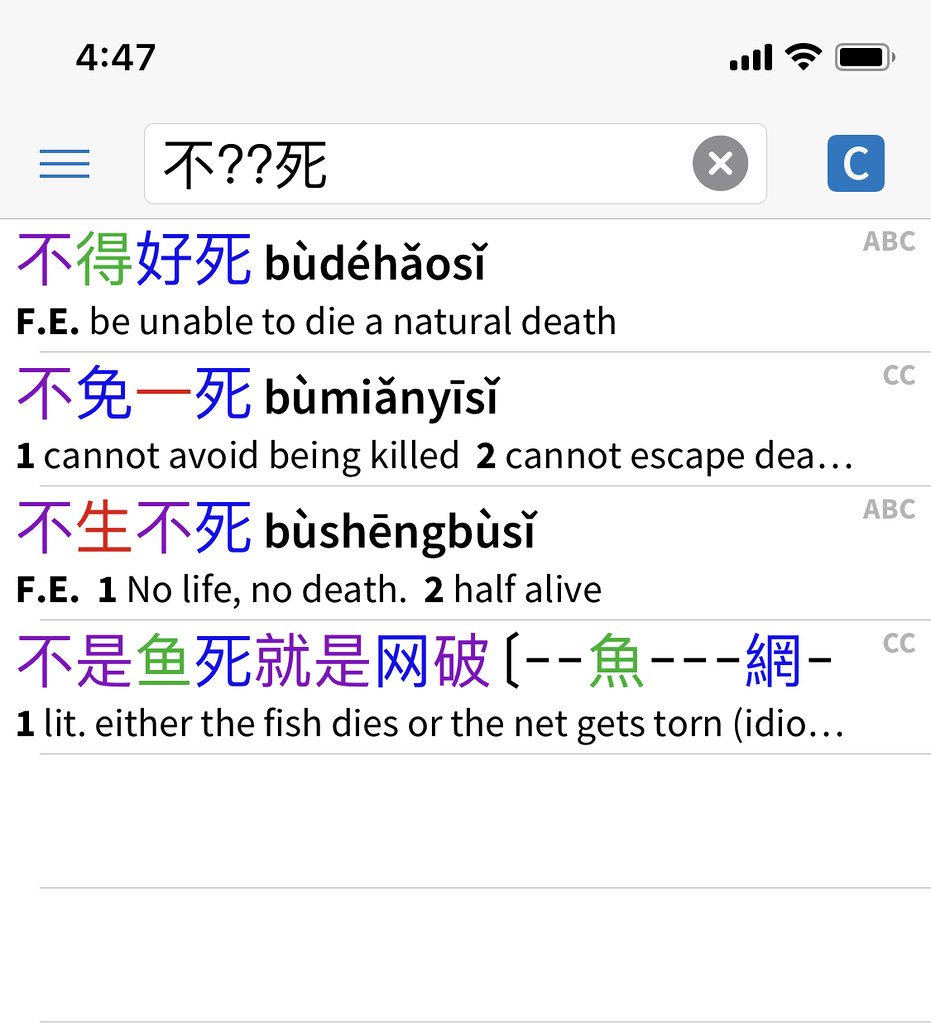
(That last one showed up in the search results because the search term matched exactly a part of a longer entry. This is kind of rare in longer search terms, and it’s not a problem.)

Use Case 2: Gimme more like that!
Another great use case is discovering patterns and using those to learn new words and phrases. For example, numbers in chengyu. You might learn 一心一意 and then want to find more examples of “一……一……”. Perfect! Just search: “一?一?“. Results:

In this case, you’d want to use the character 一 and not the pinyin “yi.” You can see the difference:

Another good example is the 丢三落四 pattern: “……三……四”. Search: “?三?四“. Results:

This way of searching is not just for chengyu, of course. Maybe you just learned the result complement ~不了. Since there are tons of examples of this pattern in Pleco, both as entries and in examples sentences, the search “*不了” turns up quite a lot:
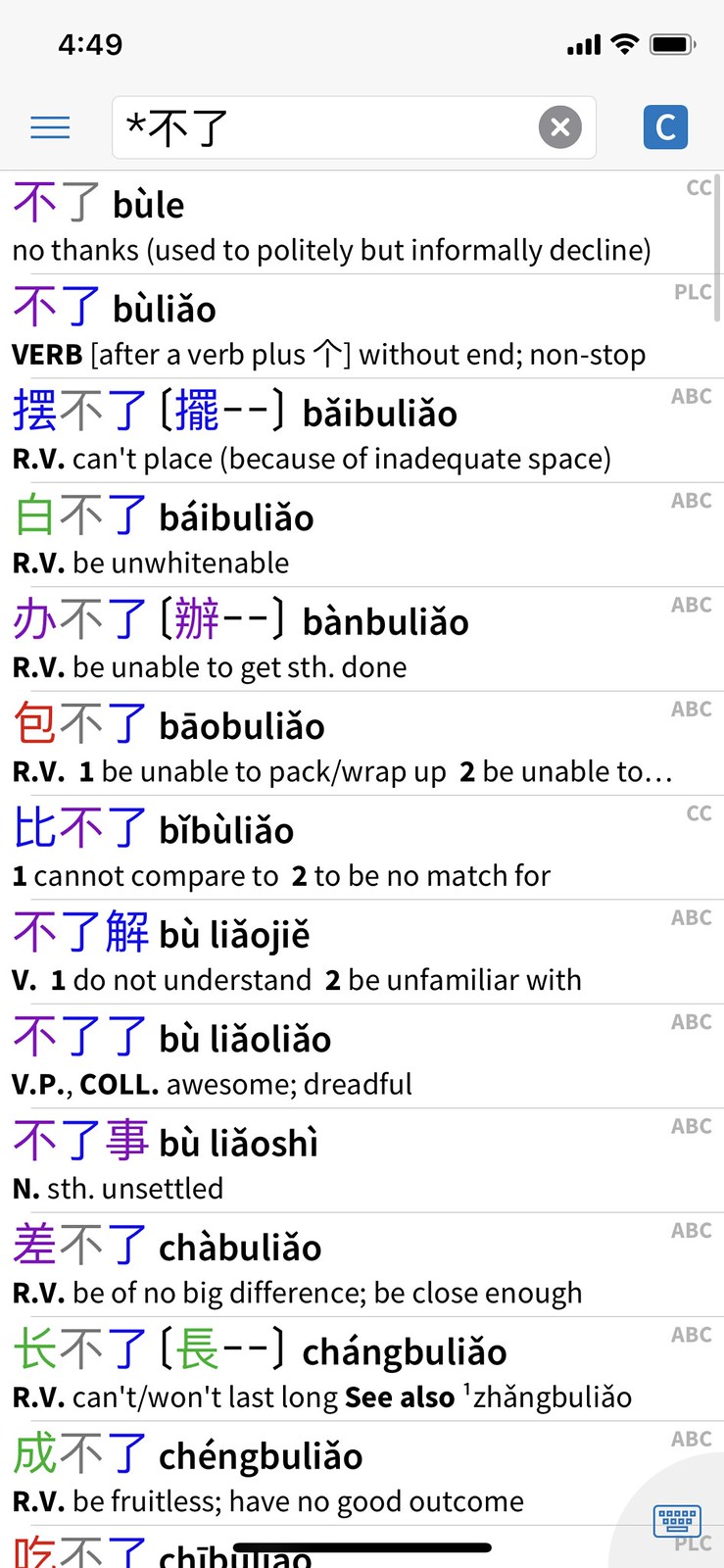
You might also try searching for the complement in one-character and two-character verb combos separately, by doing the searches “?不了” and “??不了” separately.
Use Case 3: “jì ~ jì ~”
This one relates directly to my recent article titled Shanghai Urges Residents to Get Vaccinated… via Megaphone! (audio). In that one, I mentioned that the speakers in two of the audio files mispronounce the word 即 as “jì” (fourth tone) when it should be “jí” (second tone).
But how could I be sure? If there’s one thing that learning Chinese all of these years has taught me, it’s that humility is always warranted. So before I can be too sure about a statement like that, I search dictionaries and check with native speakers, too. Below is how I used wildcards to check Pleco for the pattern.
First, if I’m lazy, I might just search for “ji*ji*” (no quotes). This does not yield good results:

Then, I might reason that searching for 4-character patterns makes more sense. So I search this: “ji?ji?” (no quotes). Results:

Again, not great. Lots of noise. Well, I can also mix in pinyin with tones to get more precise. I can search for both “ji2?ji2?” and “ji4?ji4?“. This gets me:
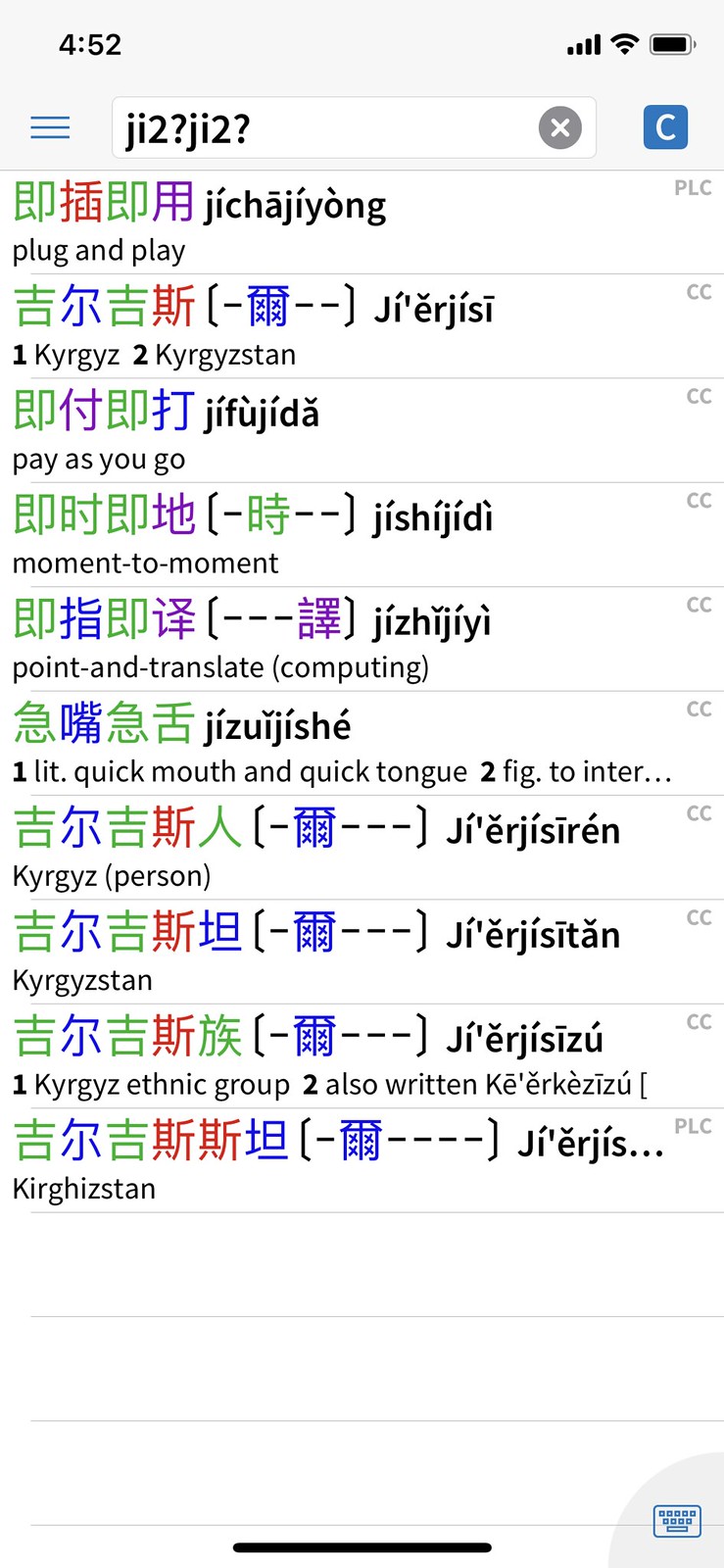

Finally, if I suspect that 即 (second tone) and 既 (fourth tone) are the most likely candidates, I can search specifically for those: “即?即?” and “既?既?” (I’ll spare you those screenshots). Those results, combined with with native speaker feedback, allowed me to be confident in my assertion that the speakers meant “jí” (即, second tone), even though they said “jì” (fourth tone).
Experiment! It’s easy and a fun way to discover new words, since no one flips through paper dictionaries anymore….

Hm, “ji” (as a generalisation of “ji2” and “ji4”) is effectively a wildcard, too. It would be nice to have wildcards on character structure as well as on phonetics—you could imagine “[口?]” matching “加” and “吗” for the case where you half-remember what a character looks like.
One more suggestion: adding a space after your last word tells Pleco not to match longer phrases. So if you are looking just for two word phrases, adding a space after “ji?ji?” will get you ONLY four character phrases.
[…] words is to use Pleco’s Wildcard Search. The excellent Sinosplice blog has a recent post about this handy feature of […]
This is briliant, thank you! 🙂