A Pinyin Typing Shortcut for Crazy Characters
Pinyin is generally great for typing (learn it!), but there’s not much it can do for you when you’re trying to type a character you don’t know how to pronounce. This has always been the case, until recently, when a few of the popular pinyin input methods have started adding a few new tricks.
Basically, you first type “u” (a letter no valid pinyin syllable begins with), and then you type out the common names of the character components. You can see it in action in the image (the apostrophes are inserted by the pinyin input method itself to show how pinyin syllables are interpreted).
More text-friendly breakdown of what the image shows:
– 壵 (zhuàng) = 士 (shì) + 士 (shì) + 士 (shì) = u’shi’shi’shi
– 磊 (lěi) = 石 (shí) + 石 (shí) + 石 (shí) = u’shi’shi’shi
– 渁 (yuān) = 氵 (sāndiǎnshuǐ) + 水 (shuǐ) + 水 (shuǐ) = u’shui’shui’shui
– 淼 (miǎo) = 水 (shuǐ) + 水 (shuǐ) + 水 (shuǐ) = u’shui’shui’shui
– 萌 (méng) = 艹 (cǎozìtóu) + 日 (rì) + 月 (yuè) = u’cao’ri’yue
The bad news is that this doesn’t seem to work on Mac OS X or iOS. I hear from reliable source that it works on Sogou pinyin for PC and Google Pinyin (for PC). Does it work on Android devices running Google Pinyin?
Let me know in the comments if it works for you, and share some interesting examples of what works and what doesn’t work. Thanks!

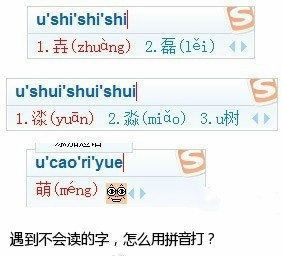
Typo?: “a little no valid pinyin syllable begins with” – ‘a letter’, surely?
Cool tip, thanks John. I’ve got Sogou Pinyiin on Win7, here’s a little try using the characters you have in the post:
渁,淼,壵,磊,萌 – yup, working exactly as advertised.
Can’t help with Android, sorry, I’ve got a cheap, Mainland-only HTC with whatever the default IMEs are and no access to Google Play.
Chris,
Yes, you’re right. Fixed. (Auto-correct strikes again…)
Wow, that’s really cool! No joy with the Google Pinyin IME on Android though 🙁
No go with Android, but if you know how to describe, why not just draw it?
Also, does 渁 have some sort of colloquial meaning or was it just an example? My dictionary says 與淵同。或作
Good point. Maybe because you’re lazy? “u’ma’ma’ma” is a lot less work than writing 马 3 times.
Interesting, I’ll check it out.
I have found the method used by Easy Chinese (http://www.easychinese.hk/) works great once you learn the components for it. We use it in the Whizz Learning (http://whizzlearning.com) app too when teaching how to read and write Chinese (new version coming soon).
The benefit for a new student is that they can decompose any character without knowing the components.
Chris,
Cool, I’m going to check that out. I enjoy a good component-based learning method for characters. (I’m a big fan of Heisig’s method.)
OS X is able to do this by clicking on the right most option in the pinyin selector:
https://twitter.com/_karan/status/433821103513796608
Nice, nice tip. I had no idea you could do this. I can confirm this works impeccably on a Windows 7 desktop version of Google Pinyin. Out of interest, I tried a few combinations in an attempt to stump Google’s Googly omniscience. It passed the test on most common characters but didn’t do so well with 蹦. Neither “u’zu’shan’peng” nor “u’zu’shan’yue’yue” worked. Is this a good or bad thing? I’d tend towards the former.
Doesn’t work with Touch Pal X on Android. Disappointing, because otherwise it’s been the best Chinese input method for Android I’ve used, even better than Google Pinyin.
Also, no hope of this on Linux for about 100 years, I imagine. IBUS and SCIM are still miles behind the modern IMEs for Windows and Mac, really lets Linux down.
“萌 (méng) = 艹 (cǎozìtóu) + 日 (rì) + 月 (yuè) = u’cao’ri’meng”
I think this should be:
“萌 (méng) = 艹 (cǎozìtóu) + 日 (rì) + 月 (yuè) = u’cao’ri’yue”
Yes! Updated, thanks.
Hi,
on my PC I use Microsoft Pinyin SimpleFast and this very useful trick does not work.
Anyway, thank you for sharing!
Un saluto dall’Italia,
Gilberto
[…] A shortcut when typing with pinyin […]
this has been on almost all the mainland based input softwares for like forever, whats newly introduced is the handwriting feature(using mouse drag) thats been popularized by smartphone inputs, also the lastest feature of all the chinese input tho is actually the voice input
鑫,刚
wow! i just typed these two to give it a try. Who would know! I’m definitely showing this to my students, which gives them an extra incentive to remember all the components of a complex character, the radicals.
well, as a native chinese sogou pinyin user who has long been using this software,I can tell you the letter ‘u’ you type here is pretty much like a backward slash in c programming language,it’s an escape character.
And the usage is,as far as I am concerned,only avalible in Sogou input.Android default pinyin can only input with a word’s pronouciation.
Good news is that Android version of Sogou is available.