New Hardware, Changing Study Methods
It’s striking how quickly technology is changing the way we learn Chinese. Recently I mused that it doesn’t seem to take as long to get fluent in Chinese as it used to, and one of the reasons I cited was technology. A recent Input Device Roundup update on the Skritter site calls attention to how it’s not just the software (“computers” in general), but actually the hardware that’s changing rapidly, and with it, the way we learn to write Chinese (with Skritter, anyway). Skritter’s in a unique position in that over the last few years, the service is seeing a big change in the types of hardware its users are using to interact with its service. From the humble mouse, to writing tablets, to tablet computers, Skritter’s a service that magnifies the impact of evolving hardware on learning Chinese.
Skritter Scott’s conclusion is that the iPad is now the best way to practice writing Chinese characters using Skritter. This doesn’t surprise me; last year I laid out some ideas for how really killer apps for learning Chinese characters could be created for the iPad, and lamented that no one had really attempted it yet. Well, we’re getting there!
If anyone’s seen some really interesting or innovative new apps for learning Chinese, please share. There’s so much potential…

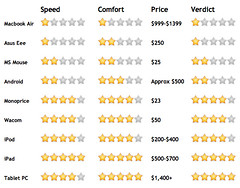
I like using ‘WCC bigram’ and Pleco. The first provides both search in English and pinyin. And the second is more of a dictionary tool. Both work great on the iPhone as well.
For all the time I spend sketching and painting on my Wacom Bamboo tablet I never even thought about writing Chinese characters. I really wish I’d tried skritter back when I was in Taiwan and had the passion for character learning.
Why bother to learn writing Chinese? It’s a lot of work for little return. I hardly write English any more. Everything is computers and cell phones. Sure, if you’re a professional linguist who learns for the sake of learning…but if you’re one of the great unwashed then IMO writing makes little sense. The massive time spent could be much better utilized learning other things about Chinese.
5 characters 仓颉输入法!!!!
apart from saying that cangjie is the best input method for digital devices ever made, I have to add that I own a white macbook and I am absolutely disagree with him. The current trackpad’s (mouse) chinese recognition is works very well.
Before learning cangjie, whenever I met a unrecognizable character I use it to search its pronunciation. It has 99% of accuracy (for a foreigner hand, of course).
What made that post inconsistent is that he rates iPad as a 5 star in speed and comfort while gives a 1 star for the same software in macbook.
I don’t get it.
I don’t have an iPad, but use the Skritter app with my iPod Touch, and completely agree. I’d all but given up on bothering to study Chinese writing, as I just couldn’t be bothered to sit down with a pencil and notebook, nor did I particularly want to sit and learn how to write with a mouse (a fact that kept me from using Skritter much over the last several years).
I find the portability is a huge factor. And I don’t just mean that it allows you to study on a train or on the can, but it lets me sit back and study, which after a day of being hunched over a computer at a desk, is a nice break.
I think that’s really the brilliance of tablets in general — finding that balance of usability (size) and portability (comfort).
Please explain, how is an iDevice or any less fashionable equivalent any more portable or useable than a good old fashioned deadtree notepad or notebook and pen or pencil? And what real advantage does using these electronic doohickeys have ofer dead trees and graphite or ink in learning to write Chinese?
Not saying there’s anything wrong with the high tech approach, just kinda bugged by Ryan’s “I just couldn’t be bothered to sit down with a pencil and notebook”. I really don’t see any appreciable difference.
It’s just more convenient. Less to lug around, no pages to flip through, and it even works in the dark.
The difference may not seem significant to some people, but to others it really is an appreciable difference!
If I really had to pick one it would be a notebook and a pencil. What the apps adds to the learning experience is that the good ones will make a quiz of it. Skritter for example will ask you in voice, you write down the hanzi,tones etc. It will keep asking you the ones you have a hard time to remember. It’s like having a tutor with you while you are at home, in the metro or sitting in the park.
In my opinion you still need to use pen and paper to improve your hand writing but the apps will make you remember how they look and the strokes.
I’m leaning dangerously far towards buying my first iPad at the moment, and was wondering if you had any suggestions for good iPad apps for teachers rather than students. If I do finally break down and buy an iPad, my use case will be hooking it up to a projector for the translation class I teach, and using it to display the class’s group translation (in EtherPad or something like it) and dictionary entries for tricky words.
Suspect that it may still make more sense to do this on a laptop — I do lots of Alt+Tabbing between Etherpad and Wenlin/Dictionary.app with pirat– er, “custom” dictionaries — but would love to be told otherwise.