Chinese Characters Spliced into English Text
There’s a Firefox add-on called Characterizer (originally Kanjilish, for Japanese) which replaces parts of words with Chinese characters. My initial reaction was that it was just gimmick without much real value, but I’m starting to wonder.
In the screenshot above, the characters are for Japanese; for simplified Chinese they would probably appear as:
> 读ead 练ractice 学earn
Unfortunately the add-on only works for older versions of Firefox, so I can’t try it out. The concept, as stated by the author, is:
> As a busy professional, I don’t always have time to practice Japanese as much as I like. I developed this add-on so that I could keep kanji characters fresh in my mind, even when I wasn’t reading Japanese.
So the idea is to semi-passively reinforce characters already learned. Makes sense.
One part that intrigues me about the add-on, though, is the missing letter. Every time your brain encounters a word with its first letter replaced by a Chinese character, for just that split second, it kind of freaks out, but then recovers gracefully. I feel that my brain, however, is definitely focused on decoding the proper English word, treating the mildly horrific character-letter hybrid as a sort of captchaesque nuisance blocking its way to comprehension. The characters are just mentally swept away by this process.
Actually, I find the whole mental process very much like the now-famous message below:
> Aoccdrnig to rscheearch at Cmabrigde uinervtisy, it deosn’t mttaer waht oredr the ltteers in a wrod are, the olny iprmoetnt tihng is taht the frist and lsat ltteres are at the rghit pclae. The rset can be a tatol mses and you can sitll raed it wouthit a porbelm. Tihs is bcuseae we do not raed ervey lteter by it slef but the wrod as a wlohe.
What I really wonder, though, is: what effect would prolonged exposure to character-letter hybrids have on someone who has never studied the characters? Would they eventually start to form associations between words and characters?
The process needn’t be exactly like Characterizer does it. Here’s an alternate example by syllable:
– 北ei京ing
– 上hang海ai
– 香ong港ong
– 台ai湾an
– 西i安n
– 杭ang州hou
The longer ones definitely seem to work better. If you don’t read Chinese, how many of the place names above can you read?
Here’s another list (version 1):
– 姚ao 明ing
– 章hang 子i怡i
– 巩ong 俐i
– 张hang 艺i谋ou
– 葛e 优ou
– 周hou 立i波o
– 大a 山han
– 毛ao 向iang辉ui
Same list (version 2):
– 姚ao Ming
– 章hang Ziyi
– 巩ong Li
– 张hang Yimou
– 葛e You
– 周hou Libo
– 大a Shan
– 毛ao Xianghui
How did you fare in the two lists above? Was version 1 a lot harder? How about 2- versus 3-character names? The names are roughly in “fame order.” Did it get harder as you went along?
You could take the concept in a lot of directions. Definitely worth exploring some more.

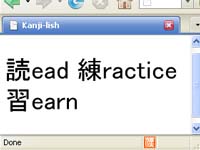
This is quite a fascinating concept John! I shall definitly see how it works out… I have studied Chinese for quite a few years but am not too far in studying Hanzi, so I definitly want to try this, if nothing else for interests-sake.
Maybe this could become another experiment/research project for you. The first list is simple for someone who reads Chinese. For the non-reader, I would think given the context of Asian cities, they might still get most if not all of them. As for version 1 vs version 2, obviously version 2 is going to be easier since there are fewer characters.
I think there is a reinforcement benefit to this ‘hybrid’ text. However, I think I would become annoyed after a while in the same way that placing Pinyin or tone marks above/below characters in Chinese text annoys me due to distraction.
That garbled Cambridge text.. What happens when you show that to your Chinese coworkers? if you tell them it’s garbled English? if you don’t tell them it’s garbled English?
It will work on Firefox 3.6.
What you need to do is find a copy of “characterizer-1.01-fx.xpi” add a .zip at the end. Open the zip file, edit “install.rdf” with a text editor and change the line “3.5.” to say 3.6.
Save everything, remove the .zip extension and slide the file on Firefox. Now I need to get used to it
I altered the file as per your instructions. Now, how do I “slide it on to firefox.” Do I slide just the file, or do I have to do something with the folder as well?
If all is fine you should now have an updated .xpi file which is the folder that you unziped. You just changed the extention from .zip back to .xpi. This is this xpi file that you need.
If you get stuck, email me I will send the file to you
Thanks Arnaud,
I followed your instructions, text editing and saving the install file. but I am not sure which file to slide and where and how to slide it. Should I slide the whole folder, or a file inside the folder, and where and how do I slide it?
My folder is characterizer-1.01-fx.xpi. Is that what I slide?
IF not, kindly send me the file and let me know where to put it and how.
Thanks
This characterizer-1.01-fx.xpi is the file you slide onto firefox. Then the addon windows will open saying you need to restart.
If it does not work, I don’t have your email. My gmail.com is aamiel
I’d rather see it replace the second letter. That would help me read the English better, at any rate.
But helping you read the English better also helps you ignore the Chinese character, no?
That’s great. It will only work with words that the reader already knows, however. Possibly if an internal consonant was replaced the names might be more readable.
I’m going to install it now….
I think it’s an interesting idea. I am currently working on a Mandarin learning software and this is really nice brainfood.
As you said, it takes away the reading fluency of the original. But what if instead of replacing the first character, you would fade out the original word slightly and add a highlighted Hanzi before. Let’s say you have black text, white background. The word “China” turns to some shade of gray, and a black 中国 is in front of it (perhaps in bold). Alternatively, the English can be replaced completely and be revealed in a tooltip on mouseover. This way you read the Hanzi first and don’t have to read the somewhat misleading hybrid.
Also I think, it doesn’t make too much sense with cities or people’s names: Because your brain does not connect a Hanzi’s specific meaning to it’s ideogram. If you keep relating the character 北 to Beijing, you still don’t know what it means, and as soon as a word like 北边 or 北约 pops up, this may be somewhat misleading? This would require some research, but it seems a lot more useful to use in combination with words where the Hanzi pretty literally reflect the meaning of the word replaced.
Oh and, I don’t wanna be a pain (because even the mere existence and idea of the plugin is great), but seeing the 读 example I think there may be some Japanese-Chinese-incompatibility. Correct me if I’m wrong, but Japanese uses “yomu” for reading pretty much all the time, while the word can be quite diverse in Chinese. The first word I learned for “read a book” is 看书, after all, but 读书 would mean to study.
You make some points. I think which words you do and how you do them should also be closely tied to the object text. You seem to be assuming, like the original author of the plugin, that it will be applied to whatever Englidh text the learner is reading online in the browser. But really, the application could be limited in all kinds of ways. I think this question relates to whether or not it would make sense to do place names.
With regards to your last point, both 看 and 读 are ambiguous in Chinese as single characters, but 看 clearly most often means “look at” or “watch” (which would correspond to Japanese 見る). That makes 读 a better choice.
quote: “Alternatively, the English can be replaced completely and be revealed in a tooltip on mouseover. “
The polyglot chrome extension does exactly this: https://chrome.google.com/extensions/detail/plpjkjplknknmhfhkjgcfgofclmlnine
I’ve been using that for four or five months now so let me tell you my impressions.
At first it was weird and English websites were a bit difficult for me to read… actually not to read but to do the skim reading I usually do when reading news sites. After a few weeks, it got really easy to read things but my recall in Chinese situations was poor so I switched one of the options and made the character appear completely in place of the words. e.g.
偉reat -> 偉
For a few weeks that was really difficult too but it helped a lot with regards to my recall time when I was reading purely Chinese websites.
Now it just feels normal to read things in this manner:
“The [animal entertainment] industry doesn’t 要 民 to 想 dolphins are capable 之 suicide, but these are 己-aware creatures with a 腦 larger than a human 腦.
(lol such a weird sentence)
I recommend combining the Characterizer with Perapera-kun, the popup dictionary, and makings characters replace the whole word so when you don’t know the word you can just over over it for a translation if you need it.
Perapera-kun
https://addons.mozilla.org/en-US/firefox/addon/3343
John, 你好。 My first-time posting here on your blog. For me, the three Japanese examples made perfect sense, as did the common Chinese place names, but the other examples did not register as quickly. Why, I am not sure, and I am sorry to have to admit that, overall, I am a bit skeptical that this will go all that far in helping me learn or retain 汉字 / 漢字。
The other thing that I picked up on was, like Antoine’s and your exchange about 读, 看, 読む, and 見る、 I did notice that for the Japanese example “習earn,” you offered the Chinese equivalent “学earn.” At first I thought that it was maybe an unintentional sub, but then realized you probably felt that, if you are talking single characters in Chinese, 学 would be used that way, but usually not 习、 the simplified version of 習。 I then realized that this contrasts with Japanese, where 習う is used in more contexts to mean “to learn” than 学ぶ。 If you were allowed to somehow use more than one character in this method, then you could have the 学习 / 学習 combination that is found, in varying degrees, in both languages. But I digress….
I ended up focusing on the characters, since the characters were whole, and using them to decipher the partial english words. I see two problems with this method of reminding someone of characters. 1. There are no sound indications. The meaning alone is only a partial understanding of the character. 2. To be really useful, it would have to include 2 character sets, such as 明白nderstand.
I used to love this add-on but it doesn’t work for FF 3.6… I’ve been trying to find a replacement, but have had no luck… ;.;
hey thanks for the site Mr. Pasden, from what I’ve tested this Add-On works perfect as a Hanzi-only learning tool.
nevertheless, learning a language is not all about words(in this case Hanzi), by themselves one can’t articulate,
instead, I personally see chunks of information (sound+image of more than two characters) a more important aspect.
An addon which replaces the whole English word with a Hanzi would be the greates tool in the mid-long term.
Ꮤhy people still maҝе uѕe of to rеad news papers when in this
technological ᴡorld everүthing is existing ߋn net?